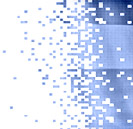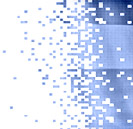1. Backup Your Data - Hard drives crash. Computers break. Files are erased. Protect your
data by backing it up to an external hard drive, jump drive, CD, or DVD.
2. Update Virus Definitions - Even if you have antivirus software, your PC is susceptible
to “unknown” viruses. Keep your antivirus software updated so that it knows what to look for.
3. Windows Updates - Windows is well-known for having security flaws. Running regular
Windows updates will help increase security and fix other issues you may not even know about.
4. Disk Defragmenter - When you delete files and folders, your hard drive is left with
empty spaces. Running Windows disk defragmenter will eliminate these empty spaces and
organize your data on your hard drive for faster performance.
5. Uninstall Unused Programs - If you aren’t using a program, uninstall it. You will save disk
space and help keep your PC clean.
6. Download Latest Drivers - Having the latest drivers helps prevent conflicts with new
software titles. Drivers for hardware such as sound cards, video cards, printers, and scanners
change frequently. Keep them up-to-date.
7. Keep Your PC Cool - PC’s, like people, need to breathe. Allow ample room for your PC
to draw in cool air. Don’t suffocate your PC in a closed cabinet or in a tight corner where it
can’t get fresh, cool air. Heat kills computers.
8. Check All Connections - You’d be surprised how many times computer problems are caused
by disconnected or loose connections between PC’s, peripherals, and power sources.
9. When In Doubt - Reboot - Some people are afraid to reboot their PC’s. Don’t be. Many PC
problems can be fixed with a simple reboot. If your screen is frozen and you can’t get to
the Reboot option in Windows, hold in the PC power button for 10 seconds to force a shutdown.
10. Call (414) 559-1227 or e-mail trk@toddkile.com for assistance - If I can’t help you, I will do my best to help you find someone who can.